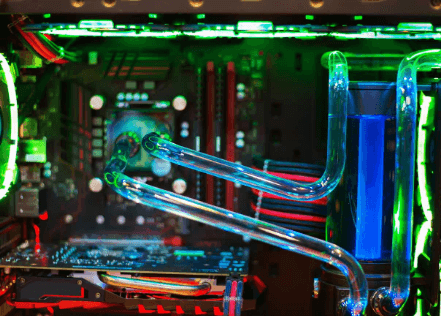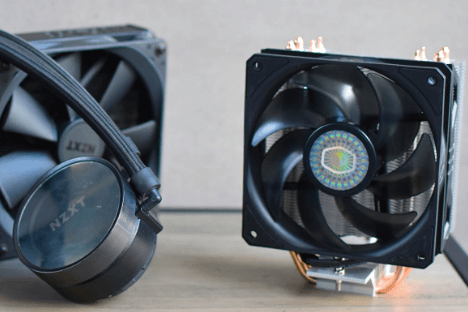This post compares water cooling versus air cooling for computer hardware. It explains the differences between the two methods and lists the pros and cons of each. Water cooling is a popular & effective method of cooling computer hardware. It involves a series of tubes that coolant flows through. The coolant then heats up as it flows through the tubes, transferring heat to the computer hardware.
In contrast, air cooling is a less effective method. It uses fans to blow air over the computer hardware, which then cools it by removing heat from the air. This guide will compare the two methods and explain the advantages and disadvantages of each.
Pros of Water cooling system
The main advantage of water cooling is that it provides more cooling power than air cooling. In addition, it is less expensive to buy and maintain.
Cons of Water cooling system
On the other hand, it is also more difficult to install. The fan requires a pump and an air filter. Also, it can be difficult to get the correct type of tubing. Air cooling is easier to install. It doesn’t require any special equipment.
What is water cooling?
The biggest advantage of water cooling is that it allows you to keep your computer in a case, which makes it easier to move your computer around. Water cooling refers to the process of using a water-based cooling system to cool computer hardware.
What is air cooling?
The biggest advantage of air cooling is that it keeps your computer quieter. Air cooling refers to the process of using a fan to cool computer hardware.
PCs servers have been water-cooled for decades, but the debate over their worth continues. Water cooling provides great cooling, but there is debate about whether it’s worth the hassle. Water cooling tends to be more expensive than traditional air cooling, and there is a constant fear that your PC’s most critical components could leak.
On the other hand, CPU air coolers have grown bigger and more efficient over the past decade, and GPUs now have sophisticated heatsinks and fan cooling systems. So is Water cooling worth it?
We will give you a brief overview of ultimately providing the main pros and cons of water cooling, along with a short comparison between Water Cooling and Air Cooling so that you can make an informed decision about your PC build.
- What is water cooling?
- How does water cooling work?
- How to cool it?
What is Water cooling?
Water cooling uses liquid solutions or certain coolants to draw heat away from the CPU or GPU. This is done using a water block and radiator system.
The cold water is pumped through a liquid block on top of the CPU or GPU to dissipate heat, flow through the tubes to the radiator, cooled by the fans, and then recirculated back. This is a very similar concept if you are familiar with vehicle cooling systems.
Air cooling also draws heat from the CPU or GPU but is done through a simpler process in many ways that is slightly different than water cooling. Air coolers use heat sinks with fins that take heat away from the CPU and push it out by a fan. It is similar to a radiator in a liquid cooling system, but the fan is the only moving part of the air cooler.
Types of water cooling
There are two main cooling methods for water cooling: All-in-One (AIO) systems and custom systems. The two approaches are similar in concept but have slightly different configurations.
Defrance between All-in-One systems and custom systems:
1. AIO systems are usually non-customizable but closed-loop procedures with little risk of leakage or evaporation. Many AIO systems are completely enclosed, so coolant evaporation is minimal or non-existent. These consist of water blocks, pumps, coolant lines, radiators, and potential fans.
Reservoirs are minimal or non-existent as all coolant is already sealed in the system. Installing a traditional CPU air cooler is not too difficult since everything is assembled. All you have to do is mount the radiator to the case, apply thermal paste to the water block and mount the block to the CPU.
2. A custom system, on the other hand, will be more complex. It still includes the same parts as the AIO system but may include a GPU cooler, coolant reservoir, additional pumps, and more. Custom options offer a higher level of versatility but may have a higher risk of leaks or mechanical failure.
It all depends on the experience level of the PC builder. Installation is more difficult due to its complex nature. Manual installation of coolant lines, reservoirs, pumps, radiators, and fans is required. This is only recommended for users who have previously installed water cooling systems.
Whether you plan to use an AIO or a custom cooling system, they operate on the same thermodynamic principles. Waters are superior to air in removing heat from critical systems.
How does water cooling work?
As with air-cooled chillers, many options are available, but most fall into two categories: All-in-One (AIO) chillers or custom cooling loops.
The basic principle that water cools the CPU is the same for both, but we will focus on the All-in-One (AIO) cooler here.
Like air cooling, the process starts with a base plate connected to the CPU’s IHS with a layer of thermal paste. This allows for better heat transfer between the two surfaces. The metal surface of the base plate is part of the water block designed to be filled with coolant.
The coolant absorbs heat as the base plate passes through the water block. Then it continues moving through the system and upwards through one of the two tubes to the radiator.
The radiator helps cool it by exposing the water to the air aired a fan attached to the radiator moves the heat away from the cooler. The coolant then re-enters the water block, and the cycle begins again.
What are the advantages of water cooling?
Let’s look at some advantages of water cooling:
Water cooling systems are better for PC cooling. Waters conduct heat better than airAiro matter how many fans you run, and the cooling capacity is always preferred by airAirer liquid.
Extreme gamers and professionals can experience better performance with water cooling. Low temperatures are very important for PC users who use the system to its fullest.
This includes everyone from gaming to streamers and video editors. You can benefit from a water cooling system if you plan on overclocking.
Water cooling systems, especially AIO systems, tend to be unobtrusive. You’ll probably prefer water cooling if a clean and simple appearance is important. Water blocks are always much smaller than modern CPU coolers.
Water-cooled PCs tend to be quieter than traditional air-cooled systems. At least the radiator and PSU have fans, but no more noisy CPU coolers. When used with an 80 Plus Platinum or Titanium-rated PSU, your PC will be whisper-quiet.
A water-cooled PC may be less dusty overall. Dust and hair will continue to build up over time, but with fewer fans, it will build up much slower. This means you can reduce your airline budget. It’s a real victory.
What are the disadvantages of water cooling?
Water cooling promises a lot, but this cooling system has some drawbacks. We’ve listed the biggest downsides of water cooling.
Water-cooled systems tend to be more expensive than most CPU air-cooled coolers. Some AIO water-cooled options may be priced similar to mid-range and high-end air-cooled coolers, but custom solutions will likely be more expensive.
On average, you can expect a difference of at least $30 to $80 between an air-cooled chiller and an AIO water-cooled system. Premium custom systems cost between $200 and $500.
Water-cooling systems require more maintenance than air-cooled systems. This can include pump failure to corrosion or algae build-up if the liquid is used instead of coolant. After a year or two, all system parts should be inspected regularly to ensure no leaks or cracks.
Evaporation can be a common problem, especially for custom systems. Most systems can be refilled if the coolant level gets too low, but this is another cost and maintenance aspect of water cooling.
In rare cases, a cooling water system can leak. Improperly installed cooling lines, cracks in the water block, or simple corrosion can cause leaks. If liquid gets on the board, this leak could be like a splashed motherboard and CPU.
Although more common in custom systems, AIO systems are not susceptible to leaks. They are more solid evidence, but they can still fail due to user accidents or manufacturer defects.
Some water-cooled systems may be larger than air-cooled systems. If a cheaply built pump or inefficient fan is added, it can become a noisy system. While this is not a common complaint with liquid cooling, it is still an issue that has surprised some users.
Before purchasing a cooling water system, it is important to research the decibel levels of the fans and pumps. If you plan to buy a cooling water system for noise reduction, do your research first.
Water Cooling vs. Air Cooling?
1. Overclock
The process of pushing a system beyond its default limits is called overclocking. Users can significantly speed up the processor and get the best performance from their PC by setting the CPU multiplier to a higher frequency.
Most users won’t be overclocking the CPU, but water cooling is ideal for such users. Overclocking can generate much more heat because an air cooling system can’t handle it.
2. Size
Air coolers take up more space in the center of the case, but water-cooler radiators can also be quite large. When purchasing an AIO water cooling system, ensure that the case has adequate space for the radiator and that the tubing can be connected to the CPU.
Similarly, when installing an air-cooled system, ensure that the case has adequate clearance. If you buy an air cooler too large, the case may not close, or other components may not fit properly.
3. Stylish
Water cooling offers endless ways to style your build. Small displays and colored fluids are just a few ways to customize your PC. Keep in mind that customization can quickly increase cost and require more maintenance. If a full custom cooling system isn’t on your budget, you’ll be happy to know that you can also find many AIO water cooling systems with colorful RGB or LED elements.
Air coolers have less flashy designs, primarily large heatsinks, and plastic fans. Weak RGB accents can help make the air cooler more visually appealing, but it’s almost invisible.
4. Cost
One of the important things to consider with any PC build is cost. Knowing what a machine will be used for can be the key to avoiding overspending.
For example, if your PC needs to be powerful but only runs at 1080p, air cooling may be sufficient, saving you money.
On the other hand, if you’re using your PC to edit your 4k video, water cooling might be a better option, allowing your components to cool to peak performance.
Words Water Cooling vs. Air Cooling
Overall the Water cooling systems are the best option for those with a high-end PC setup. On the other hand, the AirAiroling systems are better for low-end PC setups.
Is water cooling worth it in 2023?
If money isn’t an issue, water cooling is well worth it. Reducing the temperature of components is a great way to keep parts running efficiently and extend their lifespan.
What are the best Water cooling systems for PC?
Here is the list of the top best budget Water cooling systems for your PC:
Frequently Asked Questions
Is water cooling safe in 2023?
Using water cooling is generally safe if done properly. For some users, leaks often damage parts, especially the GPU, CPU, and motherboard. While the PC is running, exposure to water will cause immediate damage to these parts.
How long does water cooling last?
1 to 3 years without any maintenance is sufficient. Of course, custom setups can also use AIO and beyond if properly maintained, which means regular cleaning and flushing.
Does water cooling improve performance?
Water cooling dissipates heat more efficiently over a more convective surface area (radiator) than pure conduction, allowing for lower fan speeds (better acoustics) or higher total power. That is, more efficient and often quieter.
Is water cooling difficult to maintain?
Because it is a sealed unit, little or no maintenance is required. They also don’t need to be replenished as they don’t experience the same evaporation as DIY setups. All-in-one units often leave more tubing than is required to maximize compatibility across many systems.
How often do you change the water cooling fluid?
Changing the fluid in your custom cooling system every 12 months is recommended to eliminate particulate build-up and ensure optimal thermal performance.
Do Water Cooling Computers Leak?
Water-cooled PCs do not leak. Whether you use an all-in-one kit or a custom type, you can use it for years. So even if you accidentally leak, your PC is safe.
What are the chances of a water-cooled leak?
I’d say it’s about 0.5% if not less likely to leak. They’re pretty safe, and should a leak happen, it’ll help the Corsair compensate for any damage it does.
How do we prevent cooling water leaks?
How often should the CPU cooler be replaced?
You don’t have to replace it until it breaks down. A variety of free software and hardware are available to monitor CPU temperature. Check it once every six months to ensure it looks the same as normal (give or take a few degrees.
Is water cooling toxic?
Water is inexpensive, non-toxic, and can be used on most of the Earth’s surface. Liquid-cooling provides higher thermal conductivity than air cooling. The coolant can be recycled through a recirculation system or used in a single pass once-through cooling (OTC) system.
Is water cooling necessary?
Depending on your CPU, you may or may not need it.
Are PC water coolings expensive?
One of the big downsides of water cooling is its relatively high cost, especially if you want to build a custom setup. Most traditional high-end CPU coolers cost between $60 to $130, but building a liquid cooling setup can cost a lot more.
Conclusion:
Overall, water cooling is worth it. The only time water cooling isn’t worth it anymore is when you’re focused on a budget or considering the cost of a low-spec PC build. Water cooling is the best way to cool a component and is the only way to guarantee performance for some enthusiasts.
Liquid cooling can be very expensive, and getting into a sophisticated, custom open loop requires additional skills and risks the building process.
Regardless of the price and risk, water cooling looks incredible and creates the best aesthetics you’ll find in a PC build. Combining water and air is the best way to cool your computer. Water cooling is more efficient than air cooling because it effectively removes heat from the CPU and GPU. Air cooling is less effective at removing heat from the CPU and GPU. Therefore, it is recommended that you use a combination of both water and air cooling to get the best performance out of your computer.