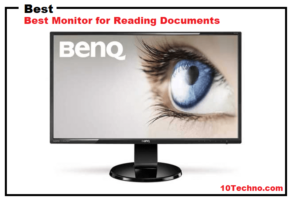A great quality document reading computer monitor gives you great benefits, such as reducing eye strain, so that you can do your document reading/writing work easier and more comfortably for a longer period.
When you want to buy a monitor, choose that monitor that also provides you with accurate colors and Full HD screen resolution with an excellent aspect ratio so that you can view large documents, spreadsheets, etc.
Finding the best budget Monitor for reading documents is not an easy task, especially in 2023, it requires a lot of time and effort because today there are hundreds of monitors available in the market with different specifications.
But don’t worry, we make your job easier and share a list of the best reading monitors that are selected after proper research and looking at different customer reviews and ratings. Before that, you should know what to see when buying a document reading Monitor.
Buyers Guide
What are the important points to consider before buying the best monitor for text reading? Below are mentioned some important things to consider.
1. Display type
Speaking specifically of reading, e-ink screen monitors are the best reading of documents and text. If you are strictly looking for a monitor for reading purposes then there is no question that you should go for a black and white E-ink monitor. We would recommend you 2 best E-ink monitors for reading documents, Dasung E-Ink Monitor and Dasung E-Ink Front-Light and Touch Monitor.
But if you don’t want a black and white monitor, there are other options available as well. The most popular and advanced of these is the IPS (In-Plane-Switching) display which provides a highly color-accurate image along with wide viewing angles.
Another display panel known for its high contrast ratio and better refresh rate for clear text and faster reading is the VA (vertical alignment) panel type display. Last, but not least, are the TN display panels, which are budget options and not recommended for reading.
Difference between IPS, TN, and VA
IPS (In-Plane Switching)
IPS monitors come with excellent color accuracy and give you wide 178-degree viewing angles. So that you can comfortably share the screen for reading purposes and it is also good for design work. Due to its wide viewing angles, when you look at the screen from different angles, the colors remain the same.
TN (NEMATIC Stranded)
TN monitors are affordable and mostly best for gaming because these monitors have an excellent refresh rate and response time. Color accuracy and wide viewing angles are average and not a good choice for screen sharing. The contrast ratio isn’t great either, so if you’re on a budget and looking for a reading monitor that comes with excellent gaming specs, a TN monitor is the perfect choice for you. We have also listed
VA (Vertical Alignment)
VA monitors have an excellent contrast ratio and offer you brighter white and deeper blacks. The wide viewing angles and color accuracy aren’t great compared to the IPS panel, but it’s still decent enough and the best choice for reading books, pdf files, and other documents.
2. Screen size
The next main factor for the best clue to read the text would be the screen size. It’s pretty obvious that the bigger the screen, the better it is at reading long paragraphs and documents. After evaluating the stand or desk area you have available you should choose the largest screen size. Anywhere between 20 inches to 32 inches are the best size for a track for reading files.
3. Resolution
A large screen will be useless if its resolution is not large enough. The ideal screen for text clarity should have the highest resolution, as this attribute plays an important role in image clarity. Anything above 1080p is considered a good solution for reading texts.
4. Adjustable bracket
Looking in the wrong direction or continually in the same direction can cause neck pain or stretch. And we do it all day when we work on our computers. 4 reasons point to monitoring positioning.
- Make the screen high enough.
- Position the monitor directly in front of you.
- Adjust the screen position for your corrective glasses.
- And the rest of them are talking about display quality.
Many monitors offer a built-in adjustable stand, however, you can buy a nice one separately, which will allow you to do even more.
List of Top Best Computer Monitors for Reading Documents 2023
1. BenQ Monitor GW2760HL VA with Best Low Blue Light Monitor
BenQ GL2760H is a popular monitor with a 27-inch screen, but unfortunately, it has a TN panel. While the BenQ GW2760HL monitor for reading offers the VA panel, which is why it makes a good choice for convenient reading. TN panel provides the highest refresh rate and lowest response time regardless of color accuracy and viewing angles, so it is highly recommended for gamers.
The VA panel is just the opposite of that, it provides the highest contrast ratio with good color quality and viewing angle and is ideal for reading or working longer. However, the viewing angles are still not as good as those of the IPS panel, but they are quite identical. As I said earlier, the BenQ GW2760HL offers a 27-inch VA panel with Full HD resolution.
Plus, with Low Blue Light Plus and ZeroFlicker technology, your eyes will love it; because it will remove the blue-violet radiation (harmful to the eyes) from the monitor light without affecting the turquoise blue light. As I said above, the VA panel offers the highest contrast ratio, in this case, you are getting the ultra-high native contrast ratio of 3000: 1, which is surprising for this price.
If we talk about the connectivity options, this monitor offers HDMI, DVI, and VGA port that provides flexibility to work with different devices. Also, BenQ has fitted the speakers in the body they do not provide very impressive sound, although not bad for general purposes.
This monitor has the slimmest bezel design, which looks great and could be ideal for a multi-monitor setup. If you need a slightly oversized screen without shaking your bank account, the BenQ GW2760HL could be a solid choice, offering good image quality with your eye health in mind.
2. Acer R240HY IPS Widescreen Monitor
If you are on a budget and looking for the 23.8-Inch best budget monitor to read documents for under $100, this Acer monitor is one of them. it has some decent specs and offers a good viewing result so you can sit comfortably through extended work sessions. It has a 23.8-inch IPS Full HD widescreen display and a 1920 X 1080 screen resolution that provides a stunning display and vivid colors.
Its IPS technology provides superior color performance even when looking at the screen from skewed angles and the pixel density is good too. This Acer monitor has Flicker-less technology that helps with annoying screen flickering and its blue light filter reduces eye strain and offers excellent visual comfort. It has no height adjustment, the pivot is only available for tilt adjustment that you can easily adjust according to your need for a better viewing angle.
The tilt range is –5 to 15 degrees and it is also not VESA mount compatible. Its zero-frame design provides a good viewing experience without limits and is ideal for adding two or more monitors side by side. Some other features are that it has a response time of 4 ms, a refresh rate of 60 Hz, and a wide viewing angle of 178 degrees. It supports HDMI, DVI, and VGA inputs and is available in black.
3. Asus VZ239H-W IPS HDMI VGA Eye Care Monitor
If you’re looking for a cheap monitor for some general tasks like browsing and reading, the Asus VZ239H-W might be a good choice. With the 23-inch IPS Full HD (1920 X 1080) screen. Due to its eye care technology and flicker-free functions, it reduces flicker and provides you excellent comfort when reading PDF documents and books for a longer time. This feature also minimizes eyestrain during extended work sessions and is compatible with wall mounting.
The Asus VZ239H-W offers an IPS panel; therefore, it can be viewed from a viewing angle of up to 178 degrees without any color change. In addition, Flicker-Free technology provides a more comfortable viewing experience without eye strain, it is very useful, especially if you spend many hours with your monitor. Because it is a Full HD monitor, it offers an HDMI port with a VGA port which makes it compatible with older devices.
Additionally, this unit offers built-in 1.5-watt stereo speakers for listening to music or watching videos. It is a small monitor; therefore if you are looking for a big one you have to scroll down. When it comes to design, this monitor offers a narrow bezel, a slim design with a lightweight body, providing an immersive viewing experience.
The Asus VZ23H-W is the best monitor for reading documents at the cheapest price, if you are not ready to invest in an expensive monitor it could be a good deal for you.
4. ViewSonic VX3276-MHD with Screen Split Capability
For those who are looking for the best monitor for reading with a large screen size, you must look at this VIEWSONIC monitor. This is the best 32-inch monitor for reading documents with a Full HD screen size, the maximum screen resolution is 1920 X 1080 pixels, and it has super clear IPS technology that offers the best screen performance and comes with a 178-degree viewing angle.
So no matter what angle you look at the screen from, you will get accurate colors that are also perfect for sharing the screen with your universities. It has flicker-free technology and a blue light filter that prevents your eyes from getting tired when sitting for a longer time in front of a monitor.
This best monitor for text reading comes with a frameless design that has a thin panel, an excellent stand and has a frameless edge-to-edge display that offers maximum viewing space. Due to its modern and sleek design, this monitor looks great too. If we talk about its super clear IPS panel, it gives you accurate and vivid colors with consistent levels of brightness.
This monitor offers the same image quality whether you look from the front or the side. This sonic view monitor has a unique view mode function that offers presets of TEXT, WEB, MOVIE, GAME, and MONKEY, giving you an enhanced viewing experience according to the applications on the screen. Its split-view software gives you a split-screen option, perfect for multitasking.
For this function, just choose predefined templates or create your custom layout, your screen will be divided into multiple viewing windows. This monitor is compatible with laptops, PCs, and in terms of connectivity, ports include HDMI, DisplayPort, and VGA. The stand is not ergonomic, it only allows tilt adjustment, pivot, swivel, and height adjustment is not available. If you haven’t bought any CPUs then you should consider our list of top-rated best CPUs with Integrated Graphics 202 Under $200.
5. LG 29WN600-W Best UltraWide WFp7HD IPS HDR10 Monitor
If you are looking for an ultra-wide monitor for reading and writing purposes that provides excellent convenience for reading large Excel spreadsheets or any other office-related documents, then you must take a look at this LG monitor. This is the best monitor for office work such as for reading documents, files, email, text, and many more. This monitor comes with excellent specifications, the screen size is 29 inches, the aspect ratio is 21: 9, and the Full HD screen resolution of 2560 X 1080 pixels gives you high-detail image quality and experience. immersive viewing.
Due to its IPS technology, the color accuracy is also amazing and offers a wide 178-degree viewing angle so you can easily read your documents from different angles with the same image result and also one of the best monitors for writing and reading books. Another of the best features of this reading monitor is that it comes with a 99% SRGB color gamut and with HDR10 features it offers an excellent display result and enhanced colors for HDR content.
Due to these characteristics, it is also perfect for editing and designing jobs. We have made a list of the best budget 27-inch monitors for video editing that will be a great choice for a content creator. The design is excellent with slim bezels, minimizing bezel distraction and offering maximum viewing space. The stand is ergonomic allowing for tilt and height adjustment that you can comfortably adjust according to your requirements for a better viewing experience and it also comes with built-in speakers.
It has all the important ports and comes with AMD FREEYNC technology that reduces screen tearing and stuttering, the refresh rate is up to 75HZ and the response time is 5ms, it is also perfect for casual games and can easily configure your monitor thanks to the ONSCREEN control.
6. HP VH240a 23.8-Inch LED Monitor with Rotating Portrait
This is another one of HP’s best computer monitors in 2023 where you can comfortably read documents and text with different viewing angles. The best feature of this monitor is its ergonomic viewing angles, on this monitor, you can read documents in both landscape mode and portrait mode that you can select according to your needs. This monitor comes with height adjustments.
Due to its 178 ° viewing angle, you can see the text from different sides. Now approaching its display, you have a 23.8-inch IPS full HD LED display with a screen resolution of 1920 X 1080 pixels. The aspect ratio of this best computer monitor for reading documents is 16: 9. The design is great too and it comes with a 3-sided narrow bezel design that gives you more viewing area.
Some other important features are that it has an anti-glare matte IPS LED-backlit panel, the response rate is 5ms, and it also comes with VESA mounting function and with built-in speakers.
7. Philips 276E8VJSB Computer Monitors 4K UHD IPS
This is another best computer monitor for text clarity that gives you great screen viewing because it comes with a 27-inch Ultra Clear 4k UHD (3840 X 2160) screen resolution with 1 billion+ colors. It works great for all professions such as people working on large spreadsheets in the office, 3D graphic design, article writing, text editing, etc. This 4k computer monitor for reading documents also comes with flicker-free technology, which prevents your eyes from getting tired and straining when sitting for a long time to read different large documents.
Check Also: Best Budget 27 Inch Monitor for Video Editing 2023
Now moving towards its IPS technology, this monitor uses advanced IPS technology that gives you extra-wide 178-degree viewing angles. So you can easily view your text from almost any angle with the same color accuracy. Its 10-bit color depth display delivers rich, vivid colors with 1.074 billion colors and internal 12-bit processing to recreate smooth, natural colors without gradations or color banding.
Its border is ultra-narrow, providing maximum display size, and is best for a multi-display setup. This monitor for reading documents comes with Multiview technology. This feature enables active dual connection and viewing, so you can work with multiple devices on a single screen, perfect for multitasking work.
8. SAMSUNG U28E590D 28-Inch LED-Lit Monitor
This monitor comes with eye protection mode, it gives you the best viewing experience and comfort by reducing blue light emission and flickering so you can easily read documents, edit photos and play video games for longer periods without worrying about your eye strain or fatigue. It has an impressive 28-inch 4K UHD screen and 3840 X 2160 screen resolution that gives you excellent screen clarity.
Its resolution is 4 times higher than other Full HD monitors. Due to these specifications, this monitor offers the best display for reading text and also provides an excellent gaming experience. This Ultra High Definition (UHD) monitor delivers stunning images using a staggering 8 million pixels for unmatched realism. If we talk about your experience of colors, this monitor provides 64 times more color than other conventional monitors.
The design is excellent, it comes with a stunning matte black body and is framed by a narrow bezel with a metal edge and a metal bracket. It is specially designed so that you can easily focus on your content. This best monitor for reading documents has PIP 2.0 (Picture in Picture) technology. So you can divide your monitor screen without losing the original quality.
You can also adjust the screen size according to your needs. Due to this technology, you can watch your favorite video while reading notes at the same time Another of the best features is that it has AMD FREESYNC and a response time of 1 ms. It comes with two HDMI ports and with a display port on the back. This monitor also supports HDMI 2.0 for UHD resolution at a 60Hz refresh rate, so 4k content plays smoothly.
Best FAQ
What type of monitor is best for my eyes?
In general, a monitor with a matte finish, wide viewing angle, high contrast ratio, accurate colors, and greater sharpness monitor is good for the eyes.
Which monitor is better for the eyes, LCD or LED?
LED monitor means the LCD panel is backed with an LED backlight. On the other hand, the older LCD screen uses the CCFL for the backlight, which also emits ultraviolet fluorescent light. With that out of the way, LED monitors are best for the eyes.
What is the difference between LED monitors and IPS monitors?
IPS monitors provide better picture quality than LED monitors, so they consume more power to maintain good screen performance.
On the other hand, LED monitors provide a brighter screen but consume much less power than IPS panel technology.
Which one is better for reading IPS or VA?
IPS panels offer more viewing angles while VA panels offer more contrast. The VA panel is the second-best option after the OLED panel in terms of picture quality, but the colors look inverted when viewed from the side due to the lower viewing angle.
Is IPS good for reading?
IPS-type panels are generally suitable for reading text, as are the TN models. Some users prefer the more consistent white point of the IPS model.
Is a 4k monitor good for the eyes?
According to experts, 4K monitors are more workable for focusing and good for the eyes.
Is a bigger screen better for the eyes?
The larger screen is better for the eyes, but it should have a sufficient resolution for clarity. A large screen provides more work area along with clarity of the text.
Is viewing the retina better for the eyes?
The Retina display is also an IPS panel with a considerably higher resolution and excellent brightness and could be better on the eyes, as we said earlier.
How far should your eyes be from the monitor?
The position of a monitor should be no closer than 20 inches from your eyes. Generally, one arm’s length is adequate in most cases.
Why is everything on my computer blurry?
A blurry monitor can be caused by several reasons, such as incorrect resolution settings, mismatched cable connections, or a dirty screen. Not being able to read the display properly can be frustrating.
Are TN panels bad for your eyes?
This may not be consciously noticed, but it can put a strain on your eyes if you are sensitive. Cheap monitors use TN, RFC dithering, and PWM dimming, so basically all the bad stuff. So try to avoid it.
Conclusion-Best Monitor for Reading Documents
Finally, this article on the best monitors for reading documents is over. We did our best to provide you with valuable information about each monitor. In this list of monitors, we review the expansive and affordable monitors for reading with different pros and cons that you can select according to your requirements.